
Pleo Update: June 2019 Product Announcements
Despite the distractions of summer and the Women’s World Cup, we’ve had a very productive June! Here’s a roundup of the latest features we’ve released, as well as important product updates and tweaks worth knowing about.
We’ve successfully rolled out 3D Secure to all our users
A few months ago, we set out to equip Pleo cards with top of the line security, all the while increasing their acceptance rate with online merchants.
This meant building a feature that supports 3D Secure merchants.
Fast forward to today, and we’re happy to announce that not only is the feature live, but nearly all of our users have enabled it.
Better yet, we’re seeing a significant decrease in the number of card declines!
We’re happy to be one of the only modern company payment card solutions to support 3D Secure. You can learn more about that here.
Filter on expenses with no tag
Here’s another useful product tweak we’ve made to increase flexibility with Pleo: the possibility of filtering on expenses without a tag.
It comes in handy in several situations, but is especially useful when admins or bookkeepers are making expenses ready for export, and want to make sure they have the right tags associated with them.
Easily share online receipts to Pleo
With online purchases and subscriptions taking up an increasing share of companies‘ total spend, it’s no surprise that our customers are looking for better ways to get their online receipts into Pleo.
This is why, a few months ago, we launched Share to Pleo.
Over the course of the last four months, we’ve receive a ton of praise from our users for this feature.
It helps reduce time spent on managing online receipts and uploading them to Pleo.
Users can try it out by selecting a receipt PDF or image in their app, clicking on the share button and selecting “Pleo” (make sure that “Pleo” is toggled on).
They’ll then be redirected to the Pleo app and be asked to select which expense this receipt belongs to.
That’s it! Give it a try and let us know your thoughts.
Handling of cash expenses: coming soon
For some customers (especially those living in countries where cash is still king), paying with a card is not always an option.
This means that the customer has to pay out of pocket and account for the expense manually, outside of Pleo.
Soon, this will no longer be the case.
We’re currently working hard on a feature that will allow cash expenses as well as mileage to be accounted for in Pleo.
If you want to unlock early access to this functionality, head here.
Expense split is just around the corner
We’re happy to announce that great progress has been made on the expense split project, which has been a heavily requested feature for quite some time.
In the coming weeks, admins and bookkeepers will be able to split an expense both across VAT rates and accounts.
More on that very soon…
That’s it for June. Make sure to stay up to date by subscribing to our product updates here.

Associate Product Manager
Associate Product Manager
Ähnliche Beiträge

Pleo in 2023: Mehr Funktionen, Events und Nutzer:innen als je zuvor
Werfen wir einen Blick auf das Pleo-Jahr 2023 ...
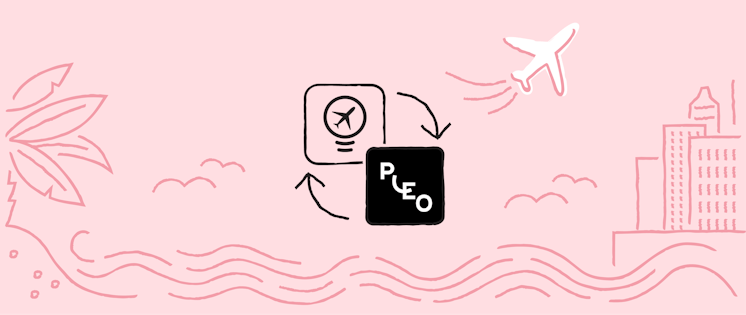
Pleo + TravelPerk = die (wahrscheinlich) reibungsloseste Geschäftsreise der Welt
Wir haben unsere Kräfte mit TravelPerk gebündelt, damit Sie die wahrscheinlich reibungsloseste Komplettlösung für Geschäftsreisen und -ausga...

Skalieren leicht gemacht: Es beginnt mit Pleo
Unsere Multi-Entity-Management-Lösung ermöglicht es Finanzteams, mehr als einen Standort über ein einziges Konto einzusehen, zu kontrolliere...
Verpassen Sie keinen Beitrag
Abonnieren Sie unseren Newsletter für die brandaktuellsten Pleo-Updates.