A complete guide to invoice approval workflows


Fresh insights from 2,650 finance decision-makers across Europe
It’s not just about processing paperwork: it’s about controlling costs, reducing errors and ensuring every payment is accurate, timely and compliant with your internal policies. Even so, many businesses still rely on slow, manual processes, leaving their accounts payable teams buried in paperwork, chasing approvals and fighting bottlenecks.
The good news? With the right approach – and the right tools – you can transform invoice approvals from a tedious back-office task into a streamlined, automated process that saves time and money.
In this guide, we’ll cover what an invoice approval workflow is, how it works and how automation can take your approval workflow to the next level.
Key takeaways:
- An invoice approval workflow is essential for ensuring every vendor payment is accurate, timely and compliant with your company policies.
- As invoice volumes grow, manual processes create risk, leading to errors, delays, poor visibility – even fraud exposure.
- Automation transforms approvals by speeding up processing, improving accuracy, lowering costs and giving you real-time visibility into cash flow.
- A well-structured workflow supports growth by reducing bottlenecks, strengthening supplier relationships and freeing finance teams to focus on strategic priorities.
What is an invoice approval workflow?
An invoice approval workflow is the structured process your business uses to review, validate and approve vendor invoices before issuing payment.
Think of an invoice approval workflow as a built-in control system – a series of checks that ensure every invoice is accurate, legitimate and compliant with your internal policies before money leaves your account.
In simple terms, here’s how it works: once an invoice is received, your accounts payable (AP) team (or designated approver) verifies the details, cross-references the invoice with purchase orders or receipts and routes it for sign-off from the appropriate stakeholders. Only after this process is complete is the invoice scheduled for payment.
The complexity of the workflow usually depends on the size of the business:
- Small businesses may have a single person – often the owner or bookkeeper – managing invoice review and approval.
- Larger organisations typically have a more formalised process, with AP teams, department heads and finance managers involved in a structured approval hierarchy.
A clear, well-defined invoice approval workflow reduces errors, improves cash flow visibility and helps your business maintain strong vendor relationships.
Step by step: How an invoice approval workflow works
Every business has its own unique approach to invoice approvals, but most workflows follow the same core steps. Here’s what a typical process looks like – along with tips to make each stage as smooth as possible:
Step 1: Capture and log the invoice
The process begins when accounts payable (AP) receives an invoice. This can come through various channels – paper mail, email attachments, PDFs or directly via e-invoicing software.
Regardless of the format, the first job is to capture the invoice details and log them into your accounting or ERP system. This ensures every invoice is tracked from the moment it arrives.
Best practice tip: Use digital capture tools or OCR software to automatically extract key data points. Confirm the invoice includes essentials like:
- Invoice date and unique number
- Vendor and buyer contact details
- Description of goods and services
- Quantities, pricing and total amount due
Step 2: Validate and match
Next, the AP team verifies that the invoice details are correct by cross-referencing them with other documents. This step helps catch discrepancies early.
Typically, this involves:
- Two-way matching – comparing the invoice to the purchase order (PO)
- Three-way matching – comparing the invoice to both the PO and the goods receipt (often required for physical goods)
Best practice tip: Automate matching rules where possible to speed up verification, and flag exceptions automatically so AP staff can resolve issues quickly before they hold up the process.
Step 3: Route for approval
Once verified, the invoice is routed to the appropriate approvers. Approval workflows often differ by amount, department or type of expense.
For example:
- Invoices under a set threshold might only require a single approver.
- Larger invoices or capital expenses might need multi-level sign-off from department heads and finance leaders.
Best practice tip: Set up clear, rules-based approval hierarchies so invoices don’t get stuck on someone’s desk, and automate reminders and escalation paths to keep approvals moving and avoid delays.
Step 4: Schedule and process payment
After approval, the invoice is ready for payment. This final step ensures payment is made according to your company’s terms – and ideally timed to optimise cash flow.
Best practice tip: Take advantage of early payment discounts where available, and use automated payment runs to reduce manual effort and lower risk of missed deadlines.
Once the payment is made and the invoice is closed and archived, the workflow is complete, leaving you with a clear audit trail for compliance and reporting.
The challenges of a manual invoice approval workflow
More and more businesses are embracing automation, but many still rely on manual processes – and that’s where problems start.
Manual invoice approval isn’t just slow: it’s error-prone, difficult to scale and leaves your business exposed to risk.
Here are some of the most common challenges of manual invoice approval workflows:
- Human error: Manual data entry increases the risk of typos, duplicate entries and mismatched amounts. These mistakes can result in overpayments, underpayments or disputes with vendors.
- Payment delays: Paper-based or email-driven processes often get stuck waiting for sign-offs. This slows down payment cycles, risks late fees and can strain vendor relationships.
- Poor visibility: Tracking invoice status manually makes it hard to answer simple questions like, ‘Has the invoice been approved yet?’ or, ‘When will this vendor be paid?’ This lack of transparency impacts cash flow planning and vendor communication.
- Fraud risk: Manual workflows make it easier for fraudulent invoices to slip through undetected. Without automated checks, detecting forged documents or duplicate invoices becomes a time-consuming, error-prone task.
- Scalability issues: As invoice volumes grow, manual processes become a bottleneck. Adding more staff just to keep up increases costs and reduces efficiency.
Manual workflows might feel manageable for a small business with low invoice volume – but as your company grows, they quickly become unsustainable.
How automation transforms your invoice approval workflow
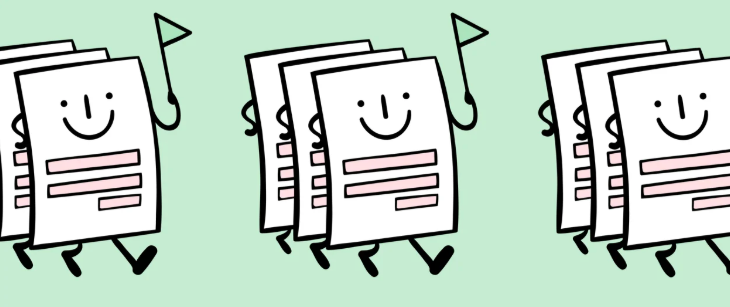
As you can see, businesses are switching to automated invoice approval workflows for good reason. Automation doesn’t just speed things up: it removes bottlenecks, reduces errors and gives finance teams greater control over cash flow.
Here’s what your business stands to gain by automating your workflow:
Faster, more efficient processing
Automation removes the need for manual data entry, matching and routing. Invoices flow through the system automatically, reducing approval times from days to hours – or even minutes. Faster approvals mean you can avoid late-payment penalties, take advantage of early payment discounts and free up your AP team to focus on higher-value work.
Fewer errors, greater accuracy
An automated system matches invoices against purchase orders and receipts with precision, flagging discrepancies instantly. This reduces the risk of overpayments, underpayments and duplicate invoices, saving both money and headaches.
Cost savings and scalability
By reducing manual workload, automation helps you process more invoices without adding headcount. Your AP function becomes leaner and more cost-effective, even as invoice volume grows.
Real-time visibility and control
Automation provides a central dashboard where you can track invoice status at every stage. Better visibility improves cash flow forecasting, helps you plan for upcoming payments and keeps vendors informed with accurate payment timelines, strengthening relationships.
Stronger fraud prevention and compliance
Automated workflows make it easier to enforce approval rules and maintain a complete audit trail for every transaction. This not only reduces your exposure to fraud but also simplifies compliance with internal policies and external regulations.
With automation, your invoice approval process becomes faster, smarter and more resilient, helping your finance team spend less time on admin and more time driving business value.
Final thoughts
A well-structured invoice approval workflow isn’t just good housekeeping: it’s a competitive advantage. When approvals move quickly and accurately, you protect your cash flow, strengthen supplier relationships and give your finance team the time and data they need to make better decisions.
If you’re still relying on manual processes, now’s the time to rethink them. Automation can transform your invoice approvals from a source of frustration into a streamlined, scalable process that grows with your business. The sooner you optimise, the sooner you’ll see the benefits in your bottom line.
