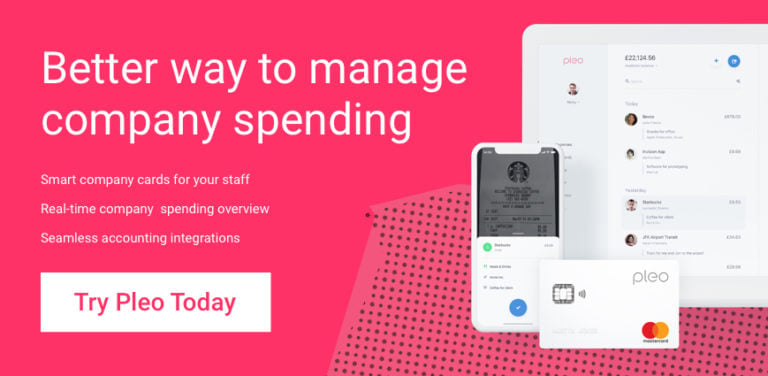Pleo Update: May 2019 Product Announcements

Don’t miss an article.
Lots has happened here at Pleo in May, not only on a product-level but also on a company-level. Here’s a recap of the exciting company news, as well as the product improvements that were made in the last 30 days.
We raised a series B round of $56m
Less than a year after raising our series A, we announced the closing of our Series B round earlier this month.
Not only is this the largest series B round in Danish history, it’s also one of the largest ever for a Scandinavian company.
We’re happy to have Stripes Group leading this round and grateful that our existing investors (Kinnevik, Creandum and Founders) have renewed their support.
As we’ve previously mentioned, this new round of funding will help us expand Pleo to even more markets and allow us to develop new key features that will make Pleo better, faster and more comprehensive. More on that soon!
Making admins’ lives easier
In May, we put a lot of focus and energy into making admins’ experience a whole lot better and smoother on Pleo.
First, we’ve made archiving of tag groups possible. Amongst other things, this new feature allows admins to archive as many tag groups as they want, but they can still only have three active tag groups at once. We hope this brings more flexibility into the daily workflows of admins on Pleo.
Admins can now also see foreign exchange and ATM fees in the Manage Expense view . In line with our mission, this gives them more transparency, which in turn allows them to get a better understanding of their company finances.
Finally, for our Sweden-based admins, we released a brand new SIE file format. It includes cost centres and minor bug fixes that improve compatibility with Fortnox, Visma and other Swedish accounting systems.
Cards page redesign
The cards page in the mobile and web apps got a design uplift .
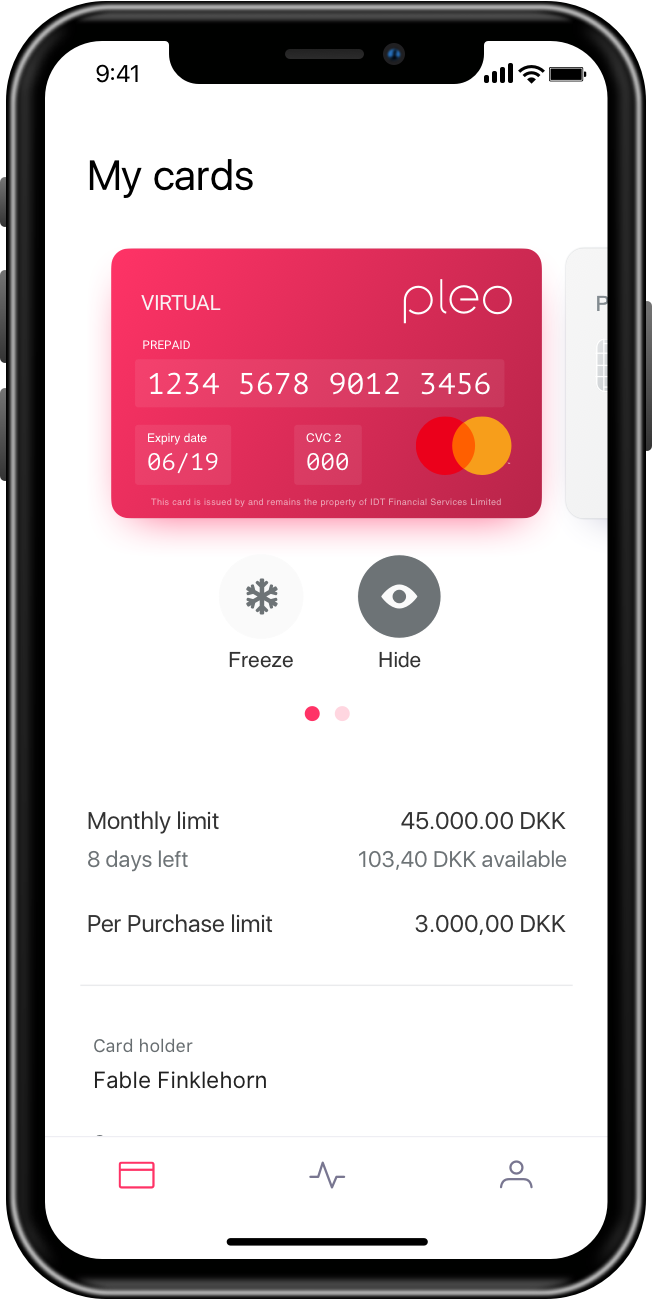
The first important change we made for the mobile version is to move the buttons below the card, giving more room for the card PAN preview when it’s hidden.
We’ve also made the entire virtual card Pleo pink, making it easily distinguishable from the physical card.
The cards page redesign comes with another important new feature: easily copy cards details to your clipboard.
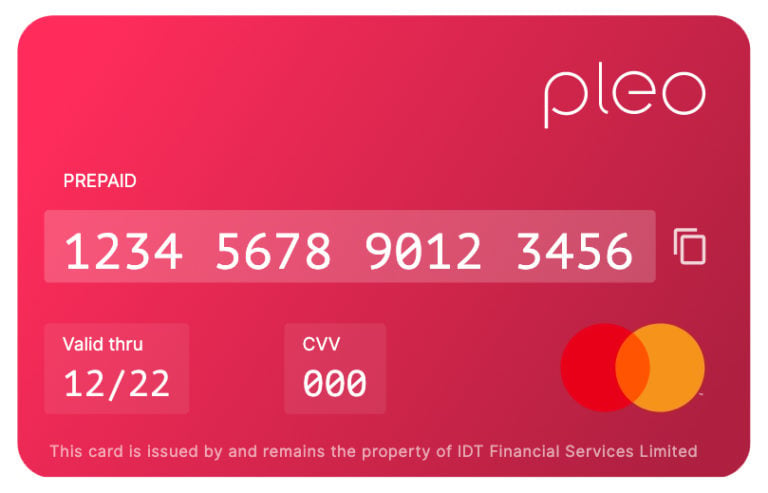
Indeed, it has now never been easier to use your virtual card to make online purchases or subscriptions.
Simply log in to the web app, click on the page icon to the right of the card numbers on your virtual card and your cards details are copied to your clipboard!
Smoother drag and drop of files in the web app
If you’re used attaching online receipts in the web app, you’re probably familiar with the drag and drop function.
Lately, we’ve noticed that this experience was not optimal, so we went ahead and fixed a few bugs.
Mainly, we added a slight time gap when you drag your receipt over an expense, to make sure you’ve selected the right one.

The result is a much smoother and better experience, which will hopefully make your day a tiny bit better when you want to upload online receipts.
But if you’re tired of logging on to the web app to upload your receipts, there’s good news – you don’t have to. “ Share to Pleo ” is one of several ways to get your online receipts into Pleo straight from your mobile phone!
Coming soon…
As always, there’s lots going on at Pleo — between the ambitious hiring targets, new market launches and product updates, this summer is shaping up to be very busy and productive for us.
Two of the major features that we are hoping to release soon are sure to make admins and employees alike excited.
Without revealing too much, wallet loads are about to become lighting fast, and manually getting your online receipts to Pleo could very well be a thing of the past.
More on that soon…
We hope you enjoyed these updates and are excited for what’s ahead with Pleo!