Pleo Update: ‘Projects and Customers’ are now ‘Tags’ (and much more powerful)


Fresh insights from 2,650 finance decision-makers across Europe
For some time now any Pleo user have had the option of setting up Projects and Customer Projects to better track spending on different company projects. Now we bring you the next level of tracking spending on any kind of financial dimension.
Going forward you can tag your expenses with the relevant information you need in order to better track the company spend no matter if it is projects, events, locations, departments or anything else your company needs to track expenses by.
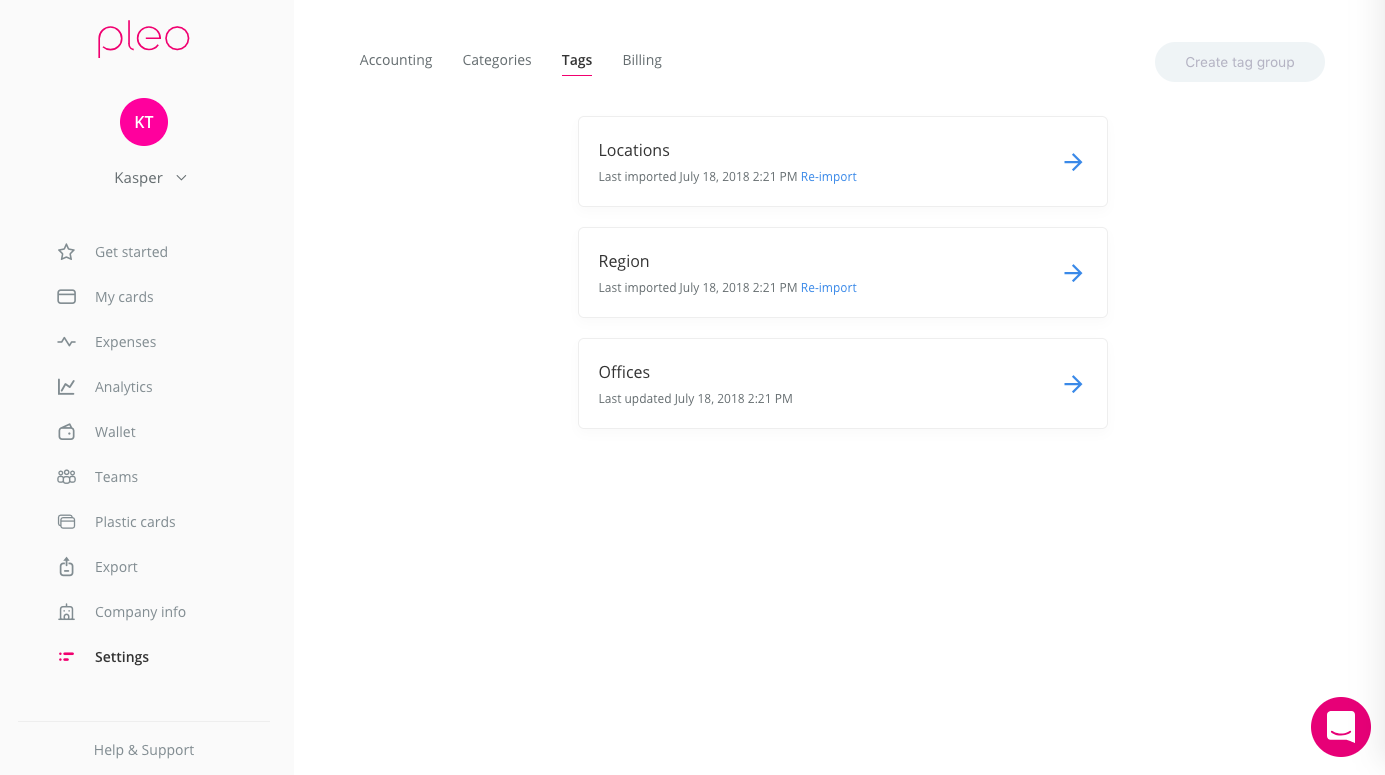
Simply set up a list of the financial dimensions you work with. Head to the new Tag section of Settings and import them straight into Pleo from Xero tracking codes (UK) or departments in e-conomic (DK) or set up a list and populate it by filling in the information or copy+paste from a spreadsheet.
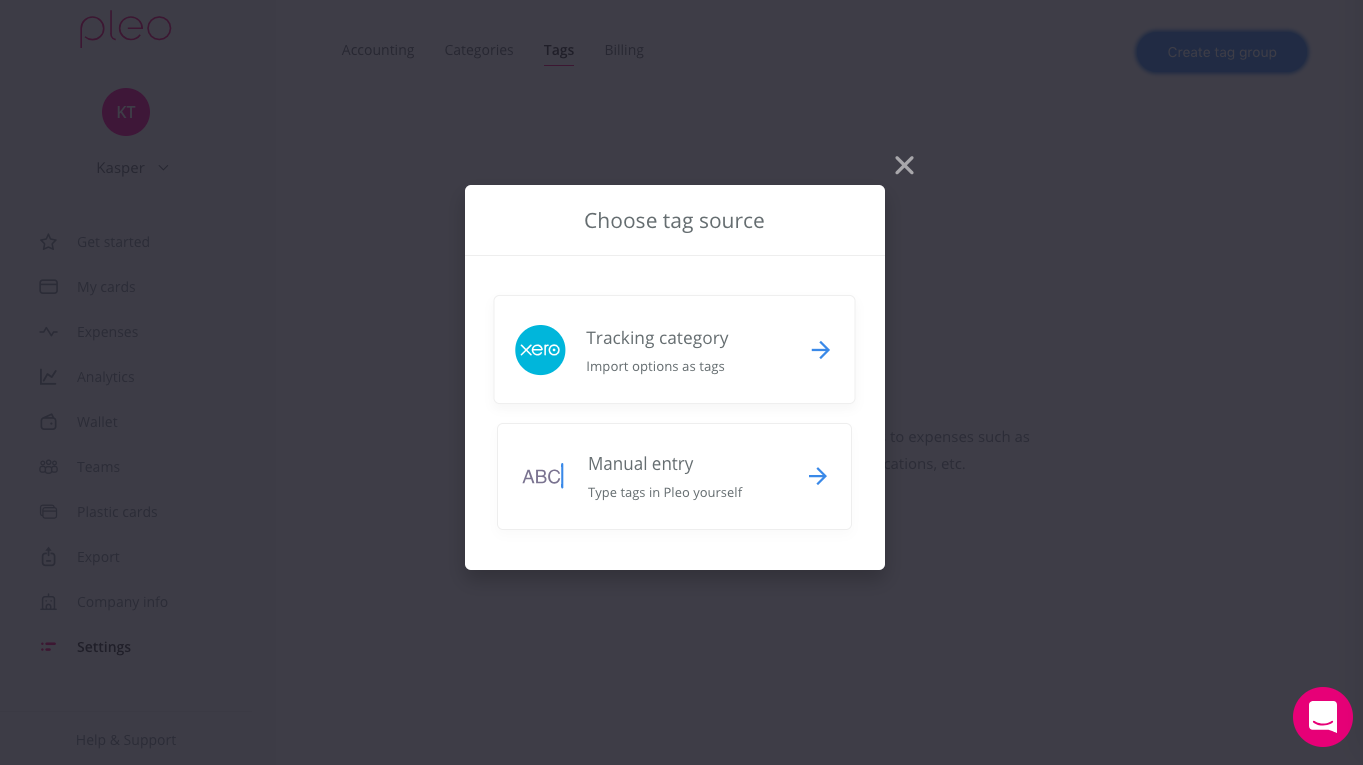
All Pleo users in the company will now be able to tag any expense from mobile or web with these informations just as exporting expenses will carry these information for further processing.
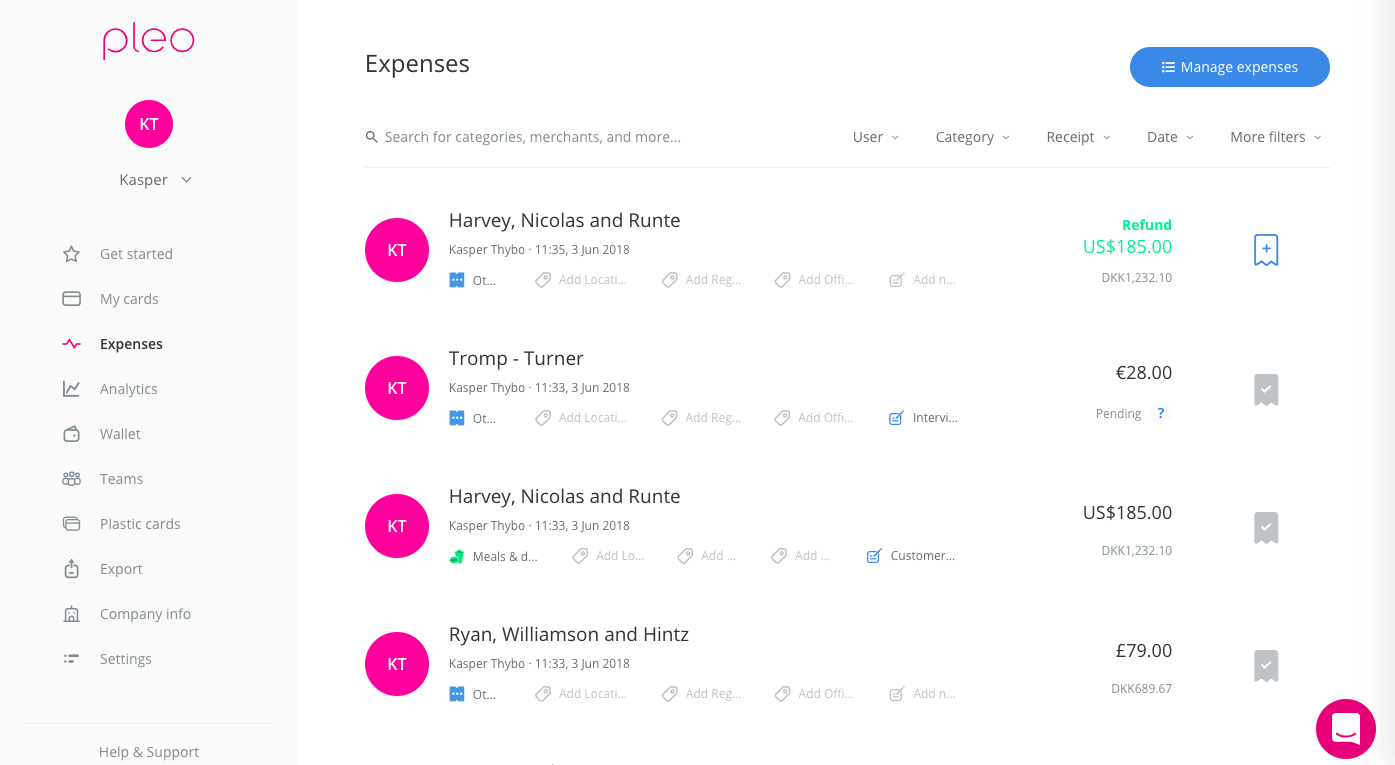
Make sure to also head to the Analytics page to track the total spend on any tag in use.
You can see the full video walkthrough of the ‘Tags’ feature from Kasper, our Product Manager here at Pleo, below. ⤵
What’s next?
On the very near term we are working hard on bringing you more actions in this area, e.g. archiving of tags not in use anymore, spreadsheet import and re-import and setting up multiple columns, if you work with more than one dimension level.
We hope this brings better insights and tracking to your company spending!
For further information on how to set up Tags, read more here.
