Auto top-up: The new way to manage your Pleo money


We make it easy for people to pay for the things they need to do great work.
Need to buy a laptop for your eager new hire? Pleo it.
Got a bill from a supplier to settle up? Pleo it.
Early start and need a breakfast roll? Pleo it.
Easy peasy. But it’s a touch more difficult to "Pleo it" if the funds aren’t there in your company account, right?
Up to now, our Irish admins have needed to manually add funds from their bank account to their Pleo accounts. It’s honestly a little less slick and a little more time-consuming than our customers deserve.
So, we’re now offering auto top-up for our customers in Ireland.
How auto top-up helps admins
Even the most conscientious admin can find it tricky to manually take care of Pleo top-ups.
First off, it’s a bit clunky. It means having to log in to your company’s online bank account and transfer the money to your Pleo wallet. Not a colossal job, but a pretty inefficient use of your time.
But secondly, manual processes bring stress . They just do.
In this case, Finance teams have to be alert to the chance of their Pleo funds running dry. But because spending is rarely 100% predictable, that’s extremely hard to do.
And if it goes wrong and the company has no money to spend on its Pleo cards, the fallout’s no fun. Nobody wants to get a call from the CEO because her card got declined as she made a vital purchase.
Manual processes bring stress. They just do.
We launched auto top-up in Germany around six months ago and were really surprised (in a good way!) at how popular the feature proved.
So, Ireland, here we go!
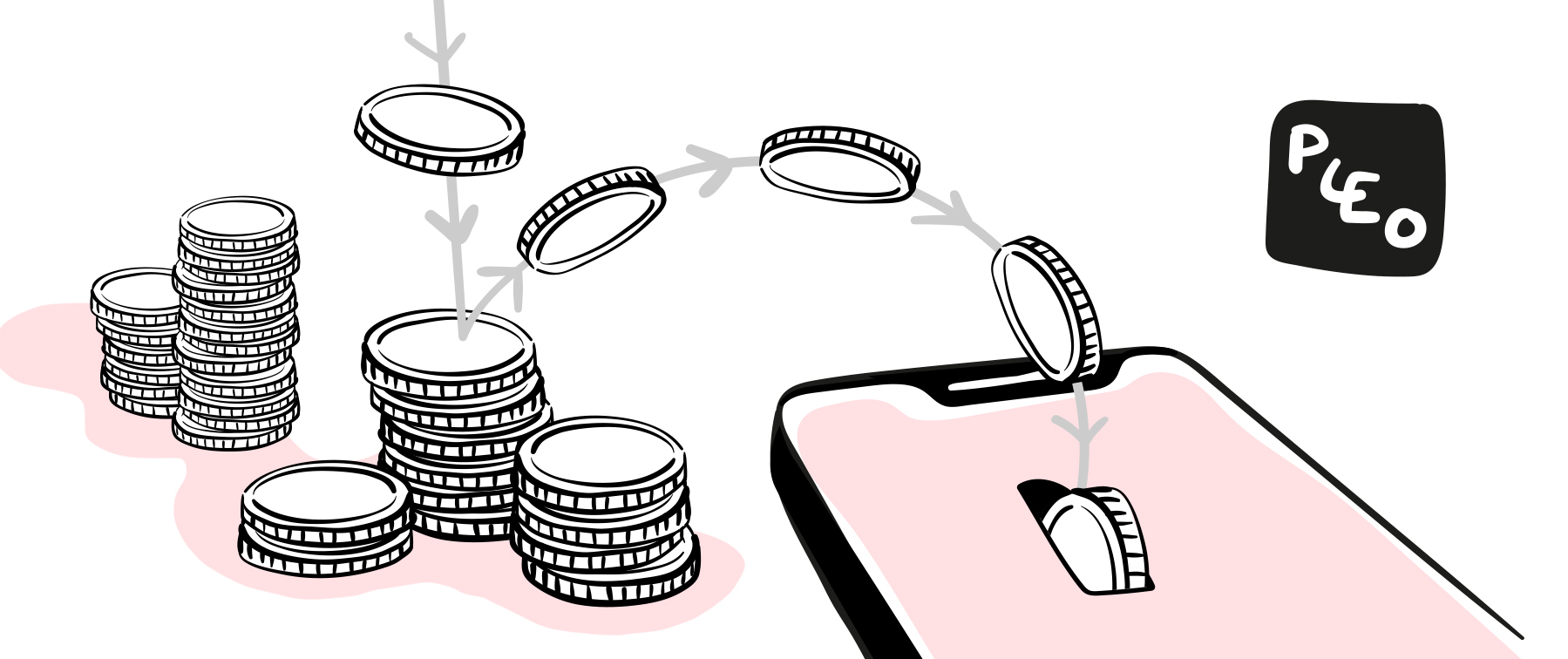
How auto top-up works
Auto top-up keeps things simple for admins, we won’t over-complicate things here.
In fact, if you’re ready to set it up now, go for it. We love the enthusiasm.
Otherwise, here’s how it works.
You set a threshold for your Pleo account and choose an amount to transfer once you hit that threshold.
For example , if you set the threshold at £500, the second your Sales Executive buys that client coffee that takes your Pleo funds from £502.17 to £499.67, an auto top-up is triggered.
We’ll then initiate the transfer of the amount you’ve set for top-ups, let’s say £1000.
That money wings its way to your Pleo funds and your team can carry on spending without any fear of running dry.
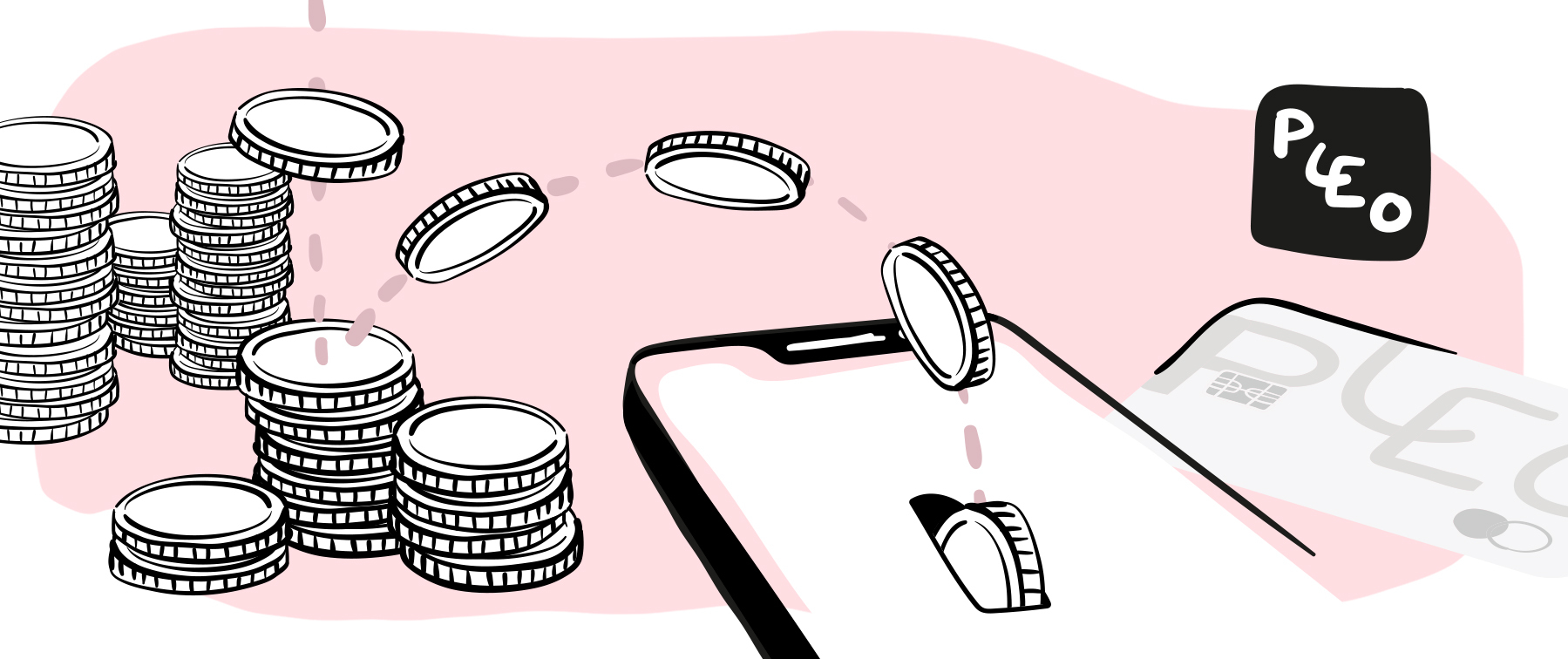
The auto top-up difference
The feedback from our German customers who have tried auto top-up is clear: The time it saves really adds up.
Auto top-up means your team won't worry about running dry.
So, if you could do with a few more minutes in the day – for big picture thinking, checking in with your team or just grabbing a breather, this could be just the feature for you.
Ready to set it up? Just log in to Pleo, head to the wallet page and click on “Auto top-up".
And a note for our UK customers – we're always looking to hear what features you'd love to see. If auto top-up is one of them, reach out and let us know!

Smarter spending for your business
Save time on tedious admin and make smarter business decisions for the future. Join Pleo today.
Powered in the UK by B4B partnership