Future-proof your spending with Pleo’s Analytics dashboard


Fresh insights from 2,650 finance decision-makers across Europe
Spending business money and not looking into the details is like not looking when you cross the road. You never know what surprises might be in store. That’s not to say something suspicious might be going on, but keeping an eye on your outgoings and users’ activity is a sure fire way to stay in control of company finances and plan for the future.
“[It’s] so easy to record receipts, plus [there’s] useful analytics and reporting to track spending” - Finance Director, G2 Review
What is the Analytics dashboard?
The Analytics dashboard is where you’ll find everything you need to track the money your business is spending with Pleo.
Admins and bookkeepers get a full overview of company spend, whereas employees will only see a breakdown of their own spending.
What you’ll find
There’s not much you won’t find on your Pleo dashboard, but here are some metrics you might find particularly useful:
- Total company spend (in your local currency)
See exactly how much you’re spending each month by category. Maybe you’re spending more on meals and drinks than your budget allows for, or maybe your marketing spend is falling by the wayside and needs reviewing. This is a great way to spot areas you could cut back in, as well as identifying monthly or seasonal patterns.
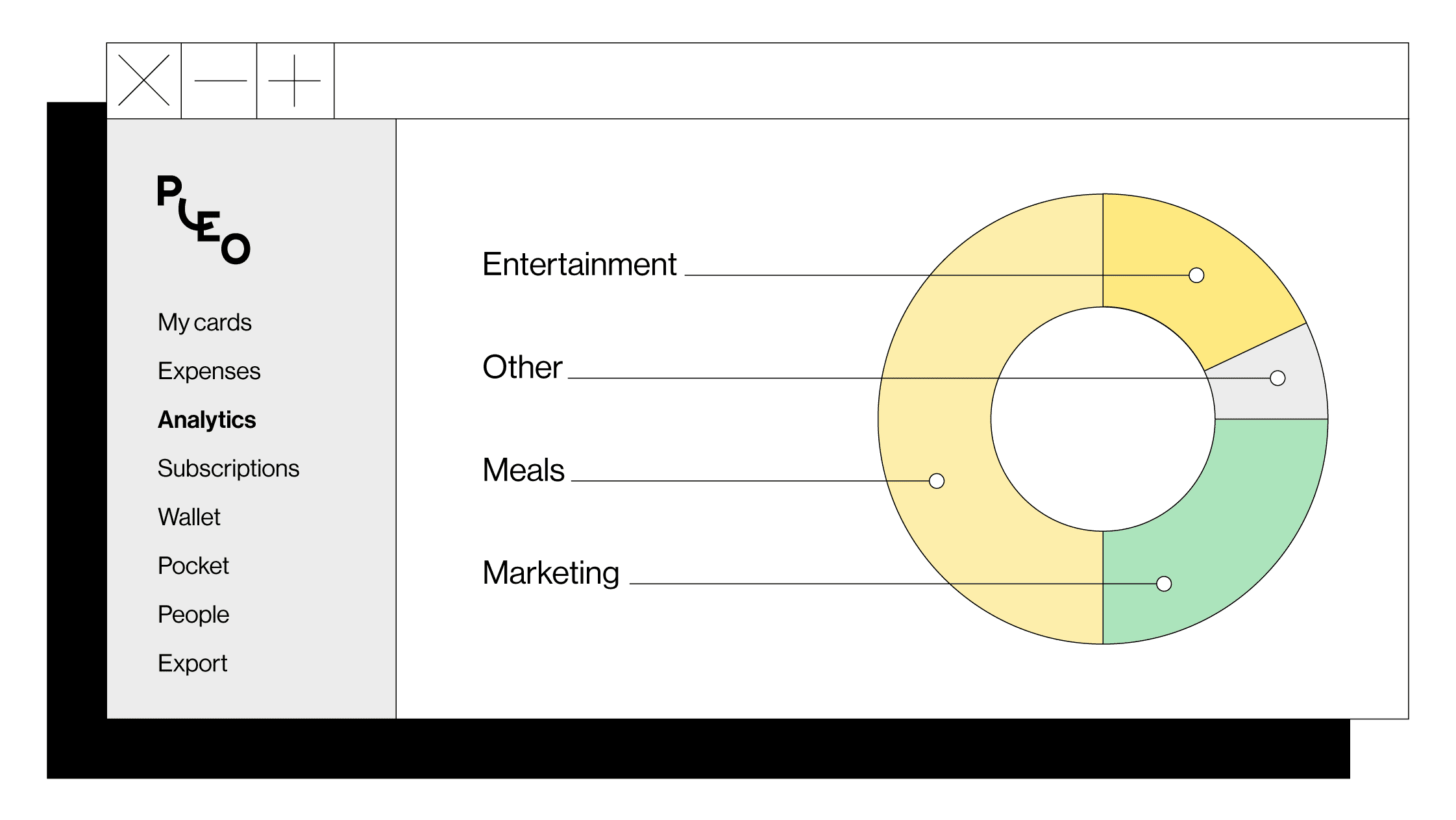
You can also narrow down spend by tag or team for an even more detailed understanding of your outgoings. Want to see which team is spending the most? Or how much your remote employees are spending on lunch? We’ve got you covered.
Taking a closer look at the tags is a great way to forecast next year’s spend or similar projects.
- Number of receipts uploaded
With any luck, the number of receipts will match the number of transactions recorded – especially when the spender receives a notification straightaway nudging them to upload the receipt. But if that’s not the case, here’s where you can see who needs reminding to upload that all important information.
“Pleo is easy to use with an insightful analytics view” - Insights Manager, G2 Review
- Total card transactions
Find out where your employees are spending, whether they’re using Apple Pay or prefer tapping their physical cards and more. If transactions are higher this month than last, you can quickly dig into the data to find out why, or set limits on users’ cards if necessary.
- Total active users
Not sure how many employees have their own Pleo card? Find out at the top of your analytics dashboard. If you need to add more users, it’s easy to request more Pleo cards .
Want to dive into an expense?
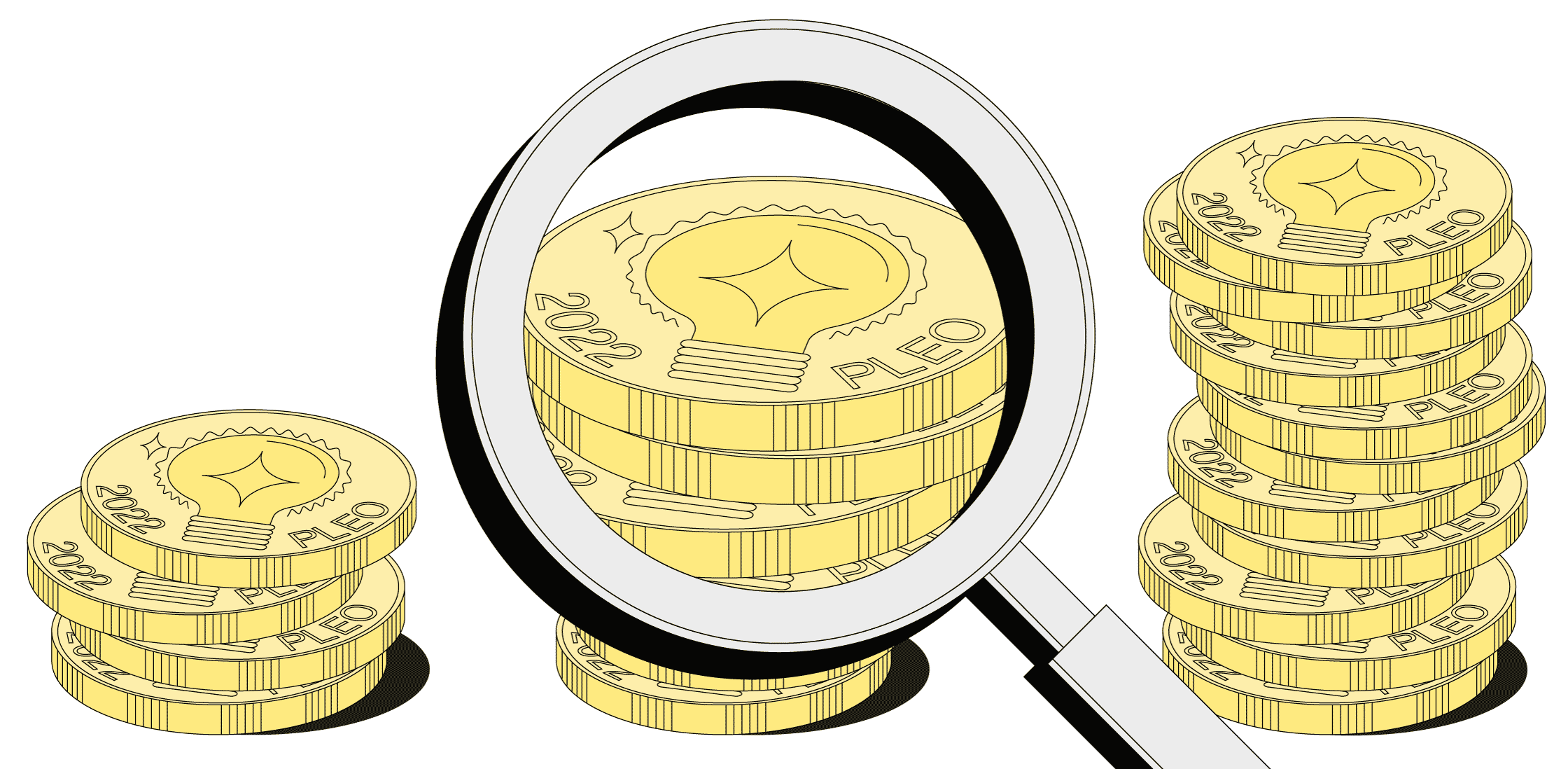
Whereas the Analytics page gives you a tabular overview, the Expense page can show you the details of a specific expense. Whether you’re unsure about the merchant an employee has purchased from or you want to find out exactly when an expense was made, it’s all waiting for you on the Expense page.
The insights you need to make smarter business decisions
Whether you need a hand tracking your team’s expenses for the quarter or want to see who’s responsible for any missing receipts, the Analytics dashboard should be your first port of call.
These detailed behavioral insights allow your finance team to not only generate internal reports easily, but use those internal reports to make smarter business decisions. What expenses can be cut to help with the cash flow? Which teams have been overspending on their quarterly budget? What’s your company’s favourite coffee shop?
Nerd out as much you want on your business spending data and be better prepared for the future.
