Mastering Spend Management: Reimbursements


Fresh insights from 2,650 finance decision-makers across Europe
Business spending comes in all different shapes and sizes, and sometimes a company card doesn’t quite cut it.
You know, things like mileage costs. Reimbursing employees who had to dip into their own pockets. Taking account of work cards accidentally used for personal purchases.
Some areas of business spending are stubbornly old school. That's exactly why we built Reimbursements — a centralised way to capture, approve and reimburse employees in the way that's right for your business, whilst managing all types of expenses in one solution. And here's something cool: you can invite all of your employees to submit and track reimbursements, even if they don't have a Pleo card.
So, what can Reimbursements do for you?
Pain-free reimbursements
Reimbursing your team for out-of-pocket spending is a pain for everyone involved. Your finance team probably has to deal with the impact reimbursements have on the payroll process, or just the general inefficiency of chasing team members for receipts.
Not to mention your employees who are left waiting for weeks, maybe even months, to get back what they’re owed — be that £3 or £300.
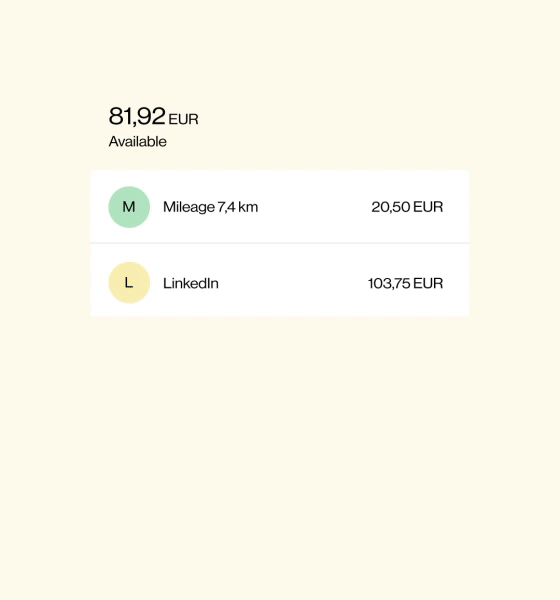
So we’ve made the process smooth and easy to track.
With Reimbursements, you can manage and track all out-of-pocket spending and pay your team back with just a few clicks. Money typically arrives in their account within 24 hours of approval, depending on banking processes and country-specific conditions.
Let's say someone from your sales team paid out-of-pocket for a train ticket to a conference. They can add the total amount to their reimbursement claim along with their receipt, and once approved, the money is transferred directly to their personal bank account.
Approving your teams’ reimbursements
So Pleo admins are always in control, be that team leads or finance, Reimbursements allows for customizable approval workflows, including single and multi-level approvals, and can be automated for expenses under set thresholds, giving admins flexible control. Once a reimbursement has been signed off, your team member will receive a confirmation notification to let them know how much has been transferred back to their personal bank account.
Meaning your team can wave goodbye to waiting around and awkward emails asking about that £13.42 they’re owed…
Before, users could only be reimbursed via card transfer. But we’ve added a new functionality to make it more accessible to our users. As well as reimbursements via card, employees can now reimburse themselves via bank transfer , too.
Bank transfer mode ensures that everyone is able to be reimbursed. Now, you won’t have to worry about making ends meet until payday because you coughed up the cash for that client meal. Just reimburse yourself and watch the money you’re owed automatically appear in your bank account.
Does your team make multiple out-of-pocket purchases? If that's the case, they can automatically reimburse themselves . To give you an extra peace of mind, you can set individual spending limits for card and Pocket expenses, so you don’t have to approve every single expense.
Keep track of all your team's mileage
Whether your company relies on travel or only has a few people travelling for work, fuel costs quickly add up and become tricky to manage — there are different rates and piles of lost receipts to contend with.
As a Pleo admin, our mileage feature lets you track how much is owed to people on your team who are out on the road.
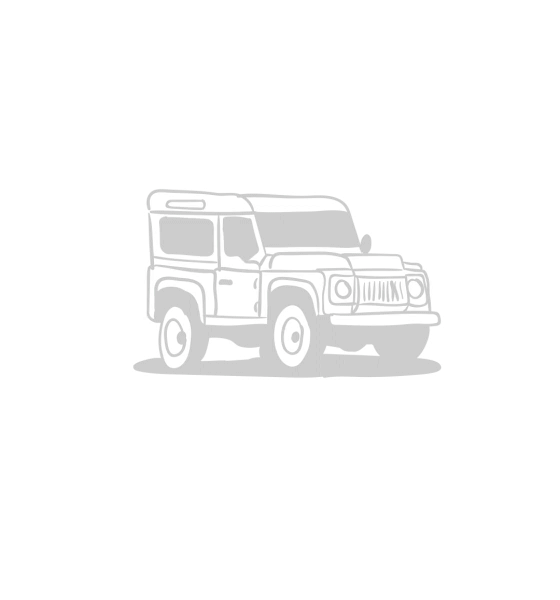
And to keep this process as simple as possible, we’ll do the calculations for you .
Once someone from your team has completed their journey, they can add in the starting and finishing addresses of the trip via the Pleo app. We'll work out the distance travelled and how much is owed based on the default compensation rate you set.
Rest assured, if something doesn't look right — maybe there was a typo or a manual entry issue — a Pleo admin can edit the travel date, distance travelled and rate.

Manage your teams’ ATM cash withdrawals
In an ideal world, your team would be able to cover all work expenses using their Pleo card, but we also know that some merchants only accept cash.
Your team can withdraw cash from an ATM using their Pleo card for business expenses. When they make purchases with that cash, they can add those expenses to Reimbursements to keep everything tracked in one place — be that a client dinner or train ticket.
This gives you complete visibility over all business spending, whether it's made with a card or cash.

Correct those accidental personal purchases
We get it, accidents happen. Maybe your team has their Pleo card details stored on an ecommerce site or maybe they mistakenly used their Pleo card via Apple Pay to buy something personal at the weekend.
With Pleo, you can sort this kind of mishap in seconds. Your team just needs to mark that expense as a private purchase in the app. This will then update the amount that’s “owed to the company” so there’s no frantic panicking or worrying about how they’re going to repay this. Phew!
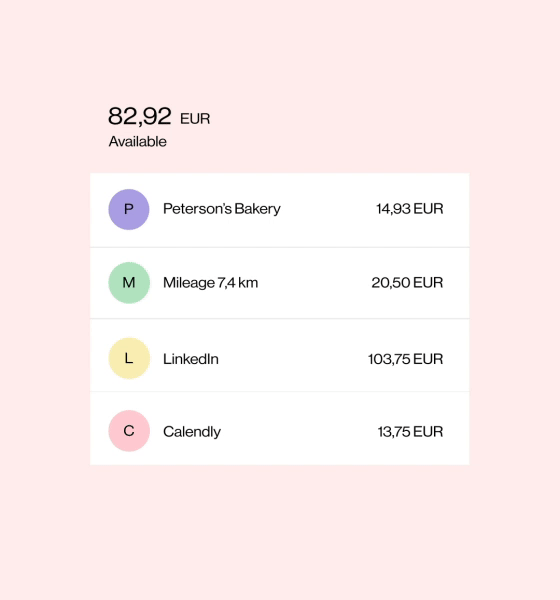
As Pleo becomes the go-to spending solution, Reimbursements is yet another example of how companies from various industries can rely on Pleo to streamline their expense management — from out-of-pocket claims and mileage reimbursements to per diem allowances, all in one centralised platform.
