Optimise your IT spend: How Pleo can save you time and money
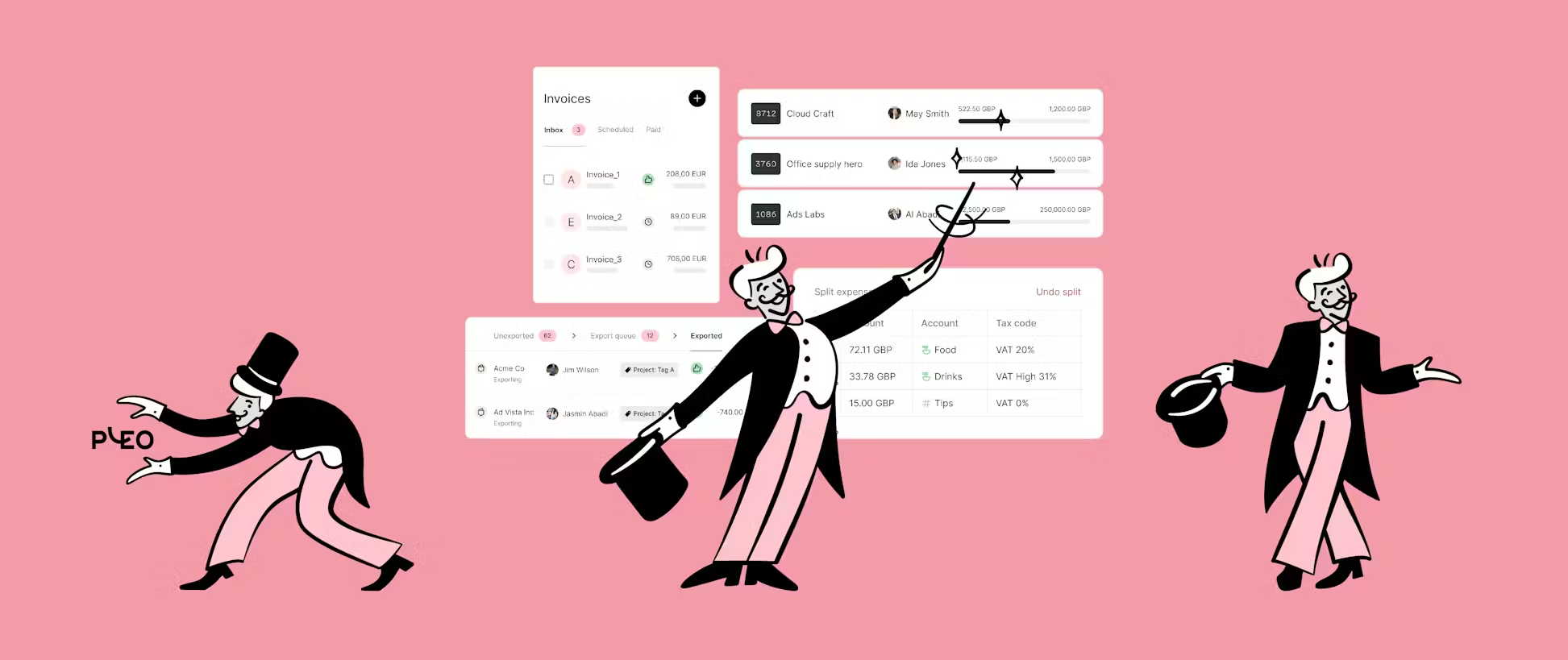
Don’t miss an article.
Does your IT spend feel out of control?
Not sure who’s paying for which subscription, which becomes even more confusing when someone leaves the company?
Shared credit cards making paying for essential tools a nightmare?
We hear you.
Luckily, there’s a better way to manage your IT spend. With Pleo, you can pay, track and manage spending for things like SaaS subscriptions, cloud services, hardware and more. Get full control and visibility over how much is being spent on what, who by and when.
With these handy Pleo features at your fingertips, you can stress less about your spending and get back to making sure your business is operating like it should.
“We purchase a lot of software and equipment. A good laptop, headset, table or chair – we want people to get the right equipment when they’re working from home.” - Sreya Chatterjee, Lead Administrator at Terminus DB
Vendor cards
A vendor card is a virtual Pleo card that allows the right people within your business to own and make payments to one (or a group of) vendors.
Maybe you only want to use Asana for your project management tool, or you only want your team purchasing headphones from Sony. You can limit payments to vendors of your choice, adjust spending amounts, track card activity and get complete visibility over your recurring payments in Pleo Analytics.
Vendor cards can even save you money by helping you spot and cancel duplicate subscriptions. Plus, you’ll save time thanks to closing the books that much faster at month end.
If you’re on our Advanced plan, you can get set up with vendor cards now!
Invoices
Invoices are a vital part of spending for every business. But tracking and paying invoices to different IT suppliers can take time, leading to manual data entry errors and efficient processes.
With Pleo Invoices, you can capture, process, approve, pay, and bookkeep your invoices – all in one place. Compared to processing invoices manually, Pleo Invoices will save you a whole load of time, help you avoid costly errors and duplicate payments, and build healthier relationships with your suppliers.
Simply upload an invoice to Pleo and we’ll automatically extract all the vital information. Once it’s processed, you can approve the invoice for payment. See all incoming invoices on your Invoices dashboard, as well as those that have already been scheduled or paid.
No more missed invoices. No more manual data entry. Easier for everyone.
Spend controls
Pleo’s spend controls are the best way to achieve perfect harmony between your IT projects and your spending. Just tap into your personalised set of tools – from customisable limits to easy approvals – to help you hit your goals while keeping your IT spend in check.
Start by setting spending limits per month or per purchase, for example, on how much you want new users spending on hardware. You can also choose how you reimburse your employees to take full control of your cash flow.
Next, create transparent approval flows to make sure all your expenses are accounted for. Review and approve card expenses and reimbursements at a glance, or assign more reviewers to those that need an extra pair of eyes (such as expensive cloud subscriptions).
Our range of safeguards means you can easily freeze (or unfreeze) cards and prevent any suspicious spending. If an employee leaves the company, just remove them as a Pleo user in four quick clicks.
Whether you want to keep an eye on budgeted spend or track different types of spend, Pleo does the work to give you the numbers you need, when you need them.
Sub-wallets
With sub-wallets, you can create separate wallets that can only be used for specific purposes. Sub-wallets are part of the main Pleo wallet, but have specific vendor card(s) or employees assigned to them that can use the funds.
For example, it’s easy to create a sub-wallet for collaboration tools (like Slack), so you can rest assured that the money here can only be used for these apps and no other payments.
It’s completely free to set up your own sub-wallet. Find out how to get started.
Fetch
Fetch is Pleo’s very own Gmail, Outlook & Microsoft 365 integration. This handy feature automatically matches up all of the receipts in your email inbox with your expenses, so there’s no need to add a receipt to show proof of purchase.
We’re guessing your business pays for a fair few IT subscriptions each month. And it’s easy for online receipts to pile up and get lost. Luckily, Fetch can sniff out any missing receipts from the last year and notify you when it’s done, whether that’s your monthly Dropbox account or Slack.
To get started, just head to ‘Account’ on the Pleo app and tap the ‘Power-ups’ on mobile. Allow Pleo access to your inbox and we’ll take it from there.
Fetch’s top merchants include Amazon, Apple, 1Password, Zoom, Mailchimp and Github among other things — and we wouldn’t be surprised if your company relies on any of these services.
Budgets
Going over budget can wreak havoc on company finances.
So keep your IT spend neat and tidy with Pleo’s budgets.
Planning to upgrade your existing software or monitoring a project and want to stay within budget? Just create a tag budget and assign all associated expenses to it. We’ll notify you when you’ve hit 75% and 100% of the budget, as well as if you go over it, so you can get a grip on your team’s spending.
Learn how to set up a budget to give you more control over what’s being spent.
Analytics
Keeping a close eye on your IT spend is the best way to cut costs and save money in the long run.
Why? Because the more information you can analyse, the better you’ll be able to spot abnormal spending and identify opportunities to cut back.
The Analytics page in your Pleo web app gives you a detailed overview of all your spending. You can keep track and analyse your expenses in different ways, whether you want to see spend by category (e.g. SaaS subscriptions), spend by tags, or spend by team. You can even see the top merchants you’re spending with and the biggest spenders within your team.
Having this real-time spend report is great for providing you with insights for future budget planning and adjustments. So whether you need a hand tracking your team’s expenses for the quarter or want to see who’s responsible for any missing receipts, the Analytics dashboard should be your first port of call.
72% of customers feel they have a better overview of how company money is being spent thanks to Pleo.
Ready to take back control of how much you’re spending on making sure your business runs smoothly? Pleo is your one single solution to centralise spending for card payments and invoices, giving you full flexibility and real-time visibility. Book a demo with Pleo to discover all the features that will make managing your IT spend a breeze.